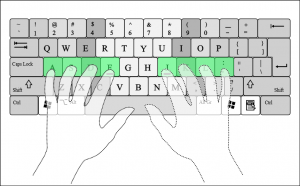
- use correct touch typing techniques and procedures for letters only, not top row numbers/symbols
- achieve an adjusted typing speed of 10 wpm
Using the computer keyboard safely and efficiently is a very important skill. When you are keyboarding approximately 25 words a minute, you are typing faster than you can write by hand which can save you a lot of time when you are working on papers for your courses!
This module is divided into following sections:
Whether you are new to keyboarding or an experienced typist, your work environment and how you position yourself in front of the computer is very important to your long-term health. The first section of this unit, “Ergonomics”, has a number of resources that can help you set up your work station and give you tips about the correct way to sit in front of a computer.
Are you new to typing? Then go to the next section, “Learn to Touch Type”, or you might want to try using a keyboarding or typing program (e.g. Mavis Beacon Teaches Typing) that might be already loaded on to your computer.
If you are very new to typing, then be prepared to take some time to learn this skill. You should try and spend 15 to 20 minutes practice a day, five days a week. Like other skills, the more regularly you practice the more rapid your progress. Depending upon your experience and how much you practice, in a few weeks you should improve considerably.