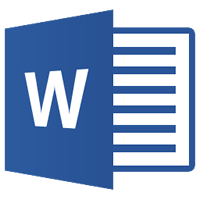
This lesson will teach you how to open the application MS Word, and save and edit your work. If you need help learning any of this, please ask your instructor to guide you through the process.
You will choose one training course from the three versions listed below. Please talk to your instructor or instructional assistant to find out which training course fits the version of MS Word that has been loaded on to your computer.
If you know how to access MS Word on your computer you can skip the following video and start with training, otherwise watch this video to learn how to find and access MS Word on your computer:
Microsoft Office website tutorials:
- Word 2016 training : Work your way through “Documents and Text” and then “Design, word count, and track changes” skipping the tables tutorial and “Sharing, mailing lists, and sections”
- Word 2013 videos and tutorials : This is a good tutorial and since all of the mentioned versions of MS-Word are quite similar, you can learn the basics from this Microsoft training. For now, only watch videos 1-4.
To learn how to check spellings and grammar click here. - Word 2010 videos and tutorials : After going through “Basic tasks in Word 2010”, click here for information on how to run spell check.
GCFLearning website tutorials:
Be patient as the lessons are sometimes slow to load, but are excellent resources
- Word 2016 training : Complete lessons 1 to 5, 18 and 25.
- Word 2013 videos and tutorials : Complete lessons 4 to 10, 18 and 25.
- Word 2010 videos and tutorials : Complete lessons 1 to 7, 16 and 17.
Once again ask your instructor in a timely manner for help if needed.