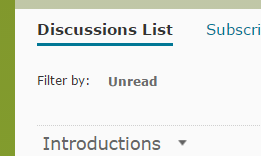
Part of taking an online course involves communicating with others in your class. One of the ways of making the class a bit more personal is by sharing information through your “Profile” setting. Knowing a little bit about one’s classmates can help break down the sometimes impersonal feelings associated with online learning.
Discussion forums is a tool that allows students to not only post information or opinions about a topic but also to allow others to respond to others’ postings.
There are a few points to keep in mind when you post an entry to a forum:
- all members of the class have access to all of your postings and any comments to your posting made by other students.
- practice appropriate netiquette when posting a submission or commenting or replying to a classmate’s posting.
- be careful about what personal information you share as anything you post could be copied and shared with a bigger online community. However, one of the unstated rules in an online class is confidentiality – what is shared in an online classroom, stays in the online classroom.
- take the time to think and write carefully about what you want to say. Depending on the site, once you post a comment, you often can’t take it back and edit.
Watch this video for an overview of ‘Discussions’ in D2L:
Let’s go to the assignment page now to complete the ‘Introduce Yourself’ assignment.