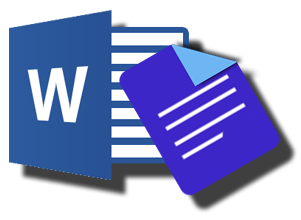
MS- Word or Google Docs?
Upon successful completion of this module you will be able to :
- create a new word processing document
- open and edit an existing document
- save a document to a storage drive
- print a document
- retrieve a document
- use editing tools, such as a spell checker or thesaurus
Basically, word processing allows you to create, write, and edit text or documents using a computer. Word processing also allows you to print and electronically store the MS- Word or Google Docs?documents you have created. One of the big advantages of word processing over a typewriter is that you can make changes to your document without having to redo the whole document.If you make a typing mistake, you simply back up the cursor and correct your mistake. If you want to delete a paragraph, you simply remove it, without leaving a trace. It is equally easy to insert a word, sentence, or paragraph in the middle of a document. Word processors also make it easy to move sections of text from one place to another within a document, or between documents (Webopedia).
This module is divided into following sections:
This module is divided into following sections:
- Lesson 3.1: Introduction to MS – Word
- Lesson 3.2: Introduction to Google Docs
- Module 3 Assignments
- Quiz (On D2L)
Depending on the location of this course and your access to computers, you will have the option to learn two word processing programs: Google Docs and Microsoft Office Word. Your instructor or instructional assistant can help you decide which program to start with.
You will have the opportunity to learn more about what you can do with word processing in the next level course, Computer Studies 040.